Overview of the new SAP client copy tools: In SAP_BASIS version 7.54 (SAP S/4HANA 1909), SAP has introduced a major update for client management. This update is based on a new common architecture and brings a complete redesign of the previous client copy processes, including transactions SCCL, SCC9 and SCC5. These new tools replace the old client copy function and provide additional features designed to improve performance, automate processes and provide stability. In addition, the client copy log has been completely redesigned, making troubleshooting much easier.
New features also include client size estimation and client comparison tools. In SAP_BASIS version 7.55, the export and import of clients has been extended to include the possibility of using so-called “snapshots”.
This article introduces the following new tools:
- Local client copying
- Remote client copying
- Client export and import using transports or snapshots
- Client size estimation
- Client comparison
Why a new SAP client copy tool?
The original client copy tool was developed in the 1990s and has received various updates and maintenance over time. However, fundamental challenges increasingly arose, especially in the context of new cloud-based processes, which required a new solution. For this reason, development of a new client copy tool began at the end of 2017, and with the introduction of SAP_BASIS 7.54 (S/4HANA 1909), this new tool was first delivered to customers in 2019. SAP_BASIS 7.55 (S/4HANA 2020) saw the integration of client export and import into the new architecture. Finally, transaction SCC1 was transferred to the new architecture with SAP_BASIS 7.55 Service Pack 1.
Compared to the old client copy tool, the number of code statements has been reduced to less than half, while the functionality has been significantly enhanced, for example with the new comparison tool. Today, the new client copy tool has a code coverage of over 94%.
Improvements
The new tool solves basic problems of the old client copying and features increased stability. Here are some of the key improvements:
- Execution from a third-party client: Client copy can now be started in a neutral third-party client (usually client 000) instead of the target client. This increases efficiency and prevents users from being active in the target client during client copy. Using the “SAP *” user and restarting the application server to activate the user are no longer required.
- HANA optimization: The new tool is optimized for use with HANA and has significant performance improvements. Local client copying is about 10 times faster than the old tool, and remote copying is up to 5 times faster in tests.
- Client copy optimizer: The tool has an optimizer for empty and unchanged tables that reduces copy times.
- Handling very large tables: A splitting algorithm enables efficient processing of large database tables, avoiding performance problems.
- Class-based exit framework: exits are now based on class interfaces and run in an isolated environment, improving the stability and security of the tool.
- Revised protocol: The client copy log has been completely redesigned to provide better visibility and analysis capabilities. It also supports the display of the client size.
Task list support
All new copy operations offer execution via task lists. These can be started either from the respective transaction or using transaction STC01.
Client Tools
SAP provides several client tools, including:
- Local client copying: For copy operations within the same system.
- Remote client copying: For copying data from another system to the local system.
- Client deletion: For deleting a client.
- Client Export and Client Import: For exporting and importing clients in transport requests or client snapshots (a new feature).
- Copy from transports (SCC1N): To copy fitting objects within the same system.
Client copy
There are two types of client copies:
- Local client copying: This takes place within a system and is started using transaction SCCLN.
- Remote client copy: This copies data from an external system to another client in the target system using RFC. The operation is always started from the target system and is done using transaction SCC9N.
Differences between local and remote client copying
The process of local and remote client copying is essentially the same, but there are some differences, especially with regard to matching and comparing table definitions.
Phases of the client copy
The new client copy takes place in four phases:
- Initialization phase: In this phase all relevant tables, client lock objects and exit handlers are initialized.
- Analysis phase: In this phase, all client copy exits are executed to analyze and adjust the tables. If tables have already been adjusted before, the system skips them. After that, client copy optimization is performed to skip empty and unchanged tables. This leads to significant performance improvements.
- Data phase: In this phase, the tables are copied from the source to the target client. A special splitting algorithm is used to copy the data efficiently, and the copying of empty and unchanged tables is skipped.
- Final phase: Here the post-processing of the copy is done and the log is updated.
Error handling and logging
The new client copy tool provides extensive logging and improved error handling features. The revised log provides a detailed display of the copy process and enables easy troubleshooting. In case of errors, users can extract detailed information from the log and use it for troubleshooting. This greatly simplifies error analysis and troubleshooting.
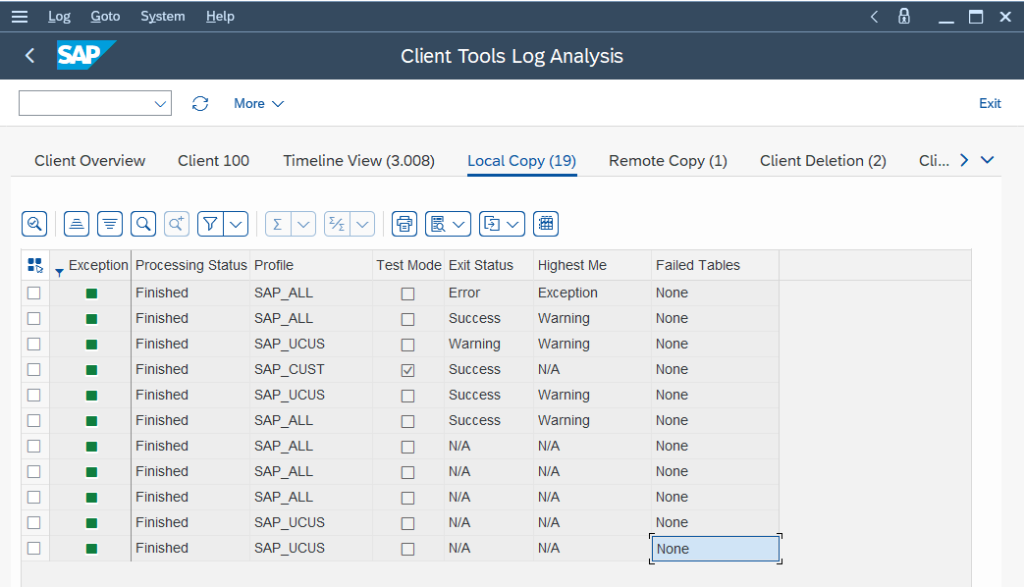
Client Size Estimate
A new client size estimation tool allows users to determine the expected size of a client before starting the copy operation. This is particularly useful for ensuring that sufficient storage space is available and for optimizing the scheduling of copy operations.
Client comparison
The new client comparison tool allows users to compare the content of clients. It is useful for monitoring changes between different clients or after an update. Users can check if table structures and data are consistent and if customizations have been replicated properly.
Summary
The new SAP client copy tools are a significant improvement over the old tools. They offer improved performance, stability and functionality. In particular, local and remote client copying has been optimized to enable faster and more efficient data transfer. The new log and size estimation and client comparison tools provide enhanced capabilities for managing clients in SAP systems. Improved error logging makes troubleshooting easier and the entire client copy process more user-friendly.
SAP users should familiarize themselves with the new tools and consider using them in their processes for managing clients, especially when migrating to more recent versions of SAP S/4HANA. The new tools provide an optimized solution to the challenges of client management in modern SAP environments.
If you have any questions or requests, please feel free to contact us at any time.